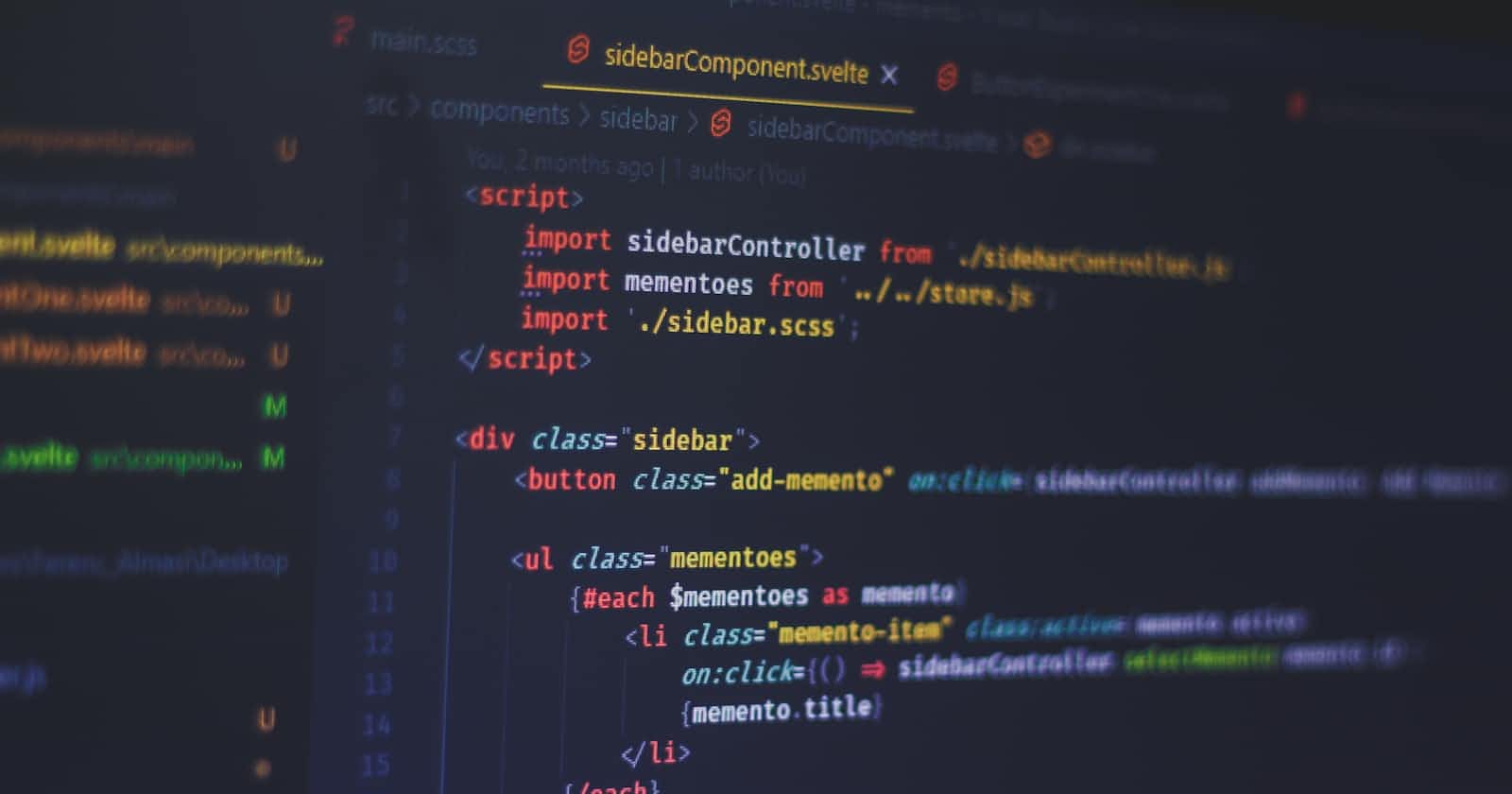In JavaScript, an API (Application Programming Interface) is a set of rules and protocols that allows different software applications to communicate with each other. APIs provide a way for developers to access and use functionality provided by external services, libraries, or frameworks.
JavaScript APIs come in various forms, including browser APIs and third-party APIs. Let's explore two common types of JavaScript APIs:
Browser APIs:
DOM API: The Document Object Model (DOM) API allows JavaScript to interact with the HTML structure of a webpage, enabling dynamic manipulation and modification of elements.
Fetch API: The Fetch API provides a modern, asynchronous way to make HTTP requests to fetch data from servers.
Geolocation API: This API allows web applications to access the user's geographical location information.
Web Storage API: The Web Storage API enables storing and retrieving data on the client-side, persisting even after the browser is closed.
Third-Party APIs:
Google Maps API: Developers can integrate Google Maps functionality into their applications using the Google Maps API, allowing for geolocation, mapping, and routing services.
Twitter API: The Twitter API allows developers to interact with Twitter's platform, accessing user tweets, posting tweets, and performing other Twitter-related actions.
GitHub API: Developers can utilize the GitHub API to interact with repositories, retrieve user information, and manage various aspects of the GitHub platform.
To use an API in JavaScript, you typically need to make HTTP requests, handle responses, and work with the provided data. This often involves using methods like fetch() or utilizing libraries such as Axios or jQuery AJAX for more complex interactions.
Here's an example of how you can use the Fetch API in JavaScript to make an HTTP request and handle the response:
// Fetch data from an API
fetch('https://api.example.com/data')
.then(response => {
if (!response.ok) {
throw new Error('Error fetching data');
}
return response.json();
})
.then(data => {
// Process the retrieved data
console.log(data);
})
.catch(error => {
// Handle any errors that occurred during the request
console.error(error);
});
In this example, we use the fetch() function to make a GET request to the specified API endpoint (https://api.example.com/data). The function returns a Promise that resolves to the response from the server.
We chain a .then() method to the Promise to handle the response. Inside the callback function, we first check if the response was successful using the ok property. If it's not ok, we throw an error to be caught by the subsequent .catch() method.
Assuming the response is successful, we call the json() method on the response to extract the JSON data. We then use another .then() method to process the retrieved data (in this case, simply logging it to the console).
If any errors occur during the request or processing of the response, they will be caught by the .catch() method, allowing us to handle and log the error.
This is just a basic example of using the Fetch API in JavaScript. Depending on the API you are working with, you may need to include additional headers, handle different HTTP methods (e.g., POST, PUT), or pass parameters in the request. Make sure to refer to the API documentation for specific usage instructions.
When working with APIs, it's important to read and understand the API documentation, which provides details on endpoints, required parameters, authentication methods, and response formats.
By leveraging APIs in JavaScript, developers can access powerful functionality, integrate external services, and build robust and feature-rich applications.