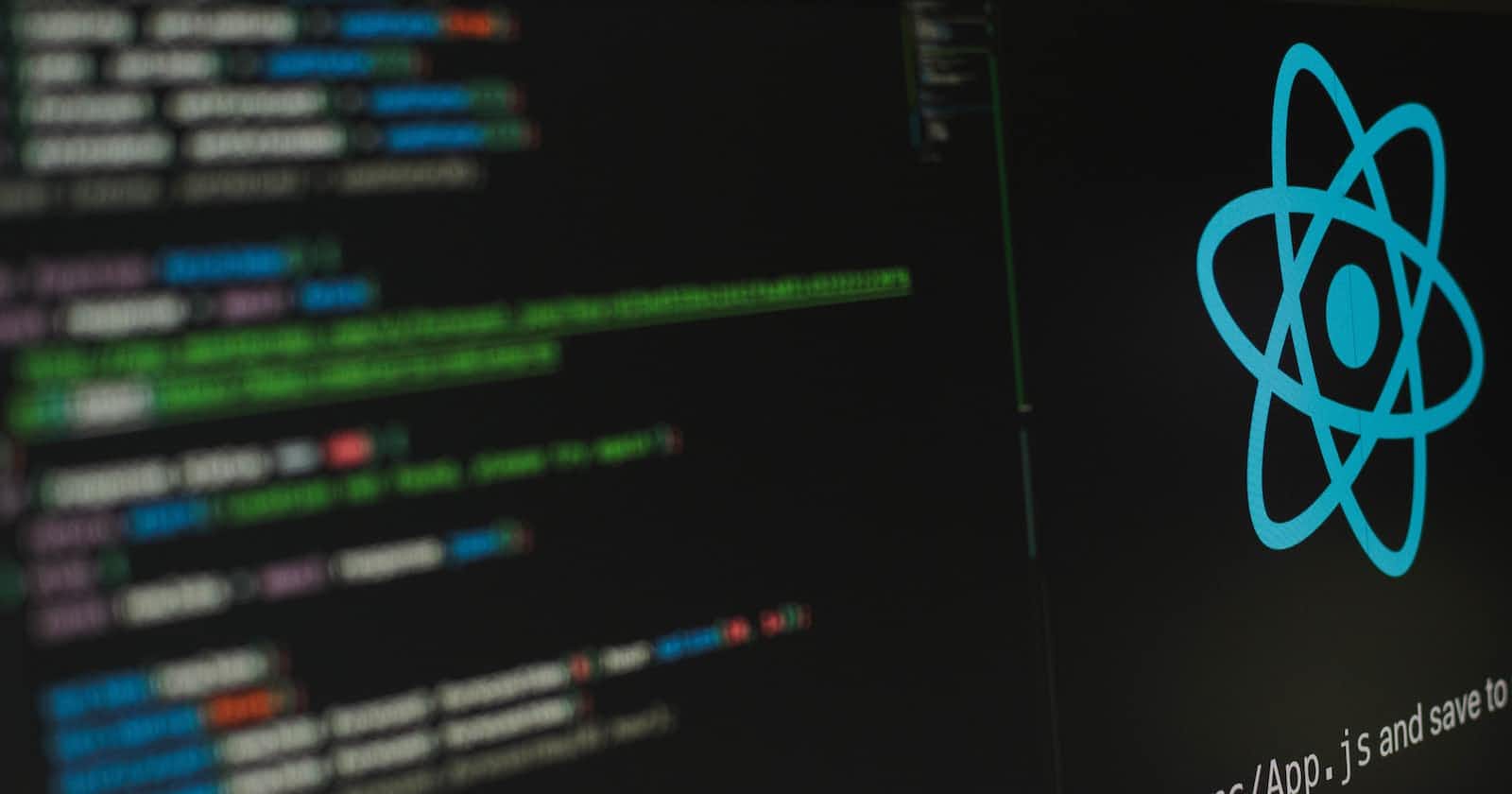React's useState hook is a game-changer in modern web development, allowing developers to manage state in functional components effortlessly. Gone are the days of class components and complex state management. In this article, we'll explore the useState hook and how it simplifies state management, enabling us to build dynamic and interactive React applications. Let's dive in!
What is useState?
useStateis a built-in React hook that enables functional components to have stateful behavior. It allows us to declare and update state variables inside functional components, just like we did with this.setState in class components. However, unlike class components, useState doesn't require us to deal with complex lifecycle methods.Using useState: To use
useState, we first need to import it from the 'react' library:import React, { useState } from 'react';Next, within our functional component, we can declare a state variable and a function to update its value using the
useStatehook:function Counter() { const [count, setCount] = useState(0); // Rest of the component logic }In the above example, we initialize a state variable
countto 0, and thesetCountfunction allows us to update its value later.Updating State: To update the state, we can use the state setter function (e.g.,
setCount) provided byuseState. This function takes a new value as an argument and triggers a re-render with the updated state:function Counter() { const [count, setCount] = useState(0); const handleIncrement = () => { setCount(count + 1); }; const handleDecrement = () => { setCount(count - 1); }; return ( <div> <p>Count: {count}</p> <button onClick={handleIncrement}>Increment</button> <button onClick={handleDecrement}>Decrement</button> </div> ); }Dynamic State: With
useState, we can create dynamic and interactive components. In the example above, clicking the "Increment" and "Decrement" buttons updates thecountstate, leading to an automatic re-render and updating the displayed count on the screen.Multiple State Variables:
useStateis not limited to a single state variable. You can use it multiple times in a single component to manage various state variables independently:function Form() { const [name, setName] = useState(''); const [email, setEmail] = useState(''); // Rest of the component logic }
The useState hook is a powerful tool that simplifies state management in functional components. It empowers us to create dynamic, interactive, and easily maintainable React applications without the complexity of class components. Embrace the useState hook in your projects, and witness the magic of streamlined state management in React!
Remember, with useState, the possibilities are endless, and your React components can now become more powerful and dynamic than ever before. Happy coding! 🚀💻